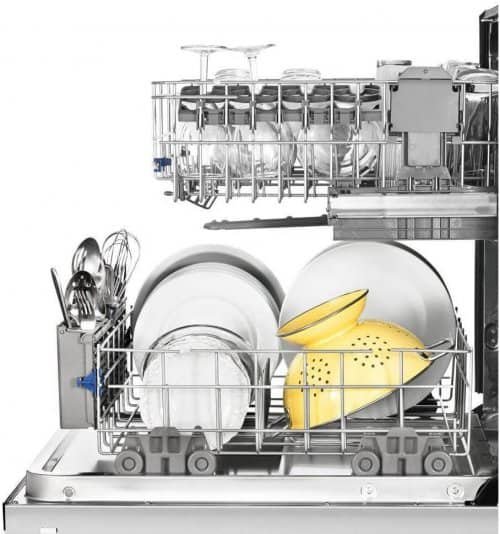LG is a well-known brand in the home appliances market, and its dishwashers are no exception. They are popular for their efficiency, reliability, and ease of use. However, like any other electronic device, LG dishwashers can develop errors that affect their performance. One of the most common error codes is CL, and this article will explore LG Dishwasher Error Codes CL, what it means and how to resolve it.
Table of Contents
What is the LG dishwasher error code CL?
The LG dishwasher error code CL stands for Child Lock. This error occurs when the child lock function is activated, and it prevents the dishwasher from operating. The child lock feature is a safety mechanism that prevents children from accidentally pressing buttons or opening the dishwasher while it is in use. It is a useful feature, especially for families with young children, but it can be frustrating when activated unintentionally.
How to know if your LG dishwasher has the child lock feature?
To check if your LG dishwasher has the child lock feature, look for a small padlock icon on the control panel. If the icon is present, it means that your dishwasher has the child lock feature. The child lock feature is typically activated by pressing and holding a combination of buttons on the control panel.
How to deactivate the LG dishwasher child lock?
If the child lock feature is activated, you cannot use your dishwasher until it is deactivated. Here are the steps to follow to deactivate the child lock on your LG dishwasher:
Step 1:
Look for the “Child Lock” button on your dishwasher’s control panel.
Step 2:
Press and hold the “Child Lock” button for about 3 to 5 seconds until the CL code disappears from the display panel.
Step 3:
Once the CL code disappears, the child lock feature is deactivated, and you can use your dishwasher as usual.
Note: that the steps to deactivate the child lock may vary depending on the LG dishwasher model. Check your user manual for specific instructions on how to deactivate the child lock on your dishwasher.
What to do if the LG dishwasher error code CL persists?
If the CL code persists even after deactivating the child lock feature, it could indicate a more serious problem with your dishwasher. Here are some troubleshooting tips to help you resolve the issue:
Check the Door Latch
The door latch is an essential component of your dishwasher, and if it is not working correctly, it can trigger the CL error code. Make sure that the door latch is securely closed and that there are no obstructions preventing it from closing properly. If you notice any damage to the door latch, you may need to replace it.
Check the Control Panel
If the CL error code persists, the problem could be with the dishwasher’s control panel. Inspect the control panel for any visible signs of damage or wear and tear. If the control panel is damaged, you may need to replace it. You can contact LG’s customer service to order a replacement control panel.
Reset the Dishwasher
Resetting your dishwasher can help to resolve many error codes, including the CL code. Here are the steps to follow to reset your LG dishwasher:
Step 1:
Turn off the dishwasher and unplug it from the power source.
Step 2:
Wait for about 10 to 15 minutes to allow the dishwasher to cool down.
Step 3:
Plug the dishwasher back into the power source and turn it on.
Step 4:
Start a new cycle to see if the CL code has been resolved.
If the CL error code persists even after resetting the dishwasher, you may need to seek professional help. Contact LG’s customer service or a certified technician to inspect and repair your dishwasher.
Conclusion
The LG dishwasher error code CL is a common error that occurs when the child lock feature is activated. While the child lock feature is a useful safety mechanism, it can be frustrating when activated unintentionally, preventing the dishwasher from operating. Deactivating the child lock feature is simple and can be done by pressing and holding the child lock button for a few seconds. However, if the CL error code persists, it could indicate a more serious problem with your dishwasher. Checking the door latch, control panel, and resetting the dishwasher can help to resolve the issue, but if the problem persists, you may need to seek professional help.
To prevent the CL error code and other issues with your LG dishwasher, it is essential to maintain it properly. Here are some tips to help you maintain your dishwasher:
- Clean the dishwasher regularly: Over time, food particles and grease can build up in your dishwasher, leading to bad odors and clogged filters. It is essential to clean your dishwasher regularly to keep it in good condition.
- Use the right detergent: Using the wrong detergent can damage your dishwasher and lead to errors like the CL code. Make sure to use the right detergent recommended by the manufacturer.
- Load the dishwasher properly: Loading the dishwasher correctly can help to improve its efficiency and prevent errors. Make sure to follow the manufacturer’s instructions on how to load your dishwasher.
- Run hot water before starting the dishwasher: Running hot water before starting the dishwasher can help to improve its performance and prevent clogs.
In conclusion, the LG dishwasher error code CL is a common error that occurs when the child lock feature is activated. Deactivating the child lock is easy, but if the CL code persists, it could indicate a more serious problem. Maintaining your dishwasher properly can help to prevent errors and prolong its lifespan. If you encounter any issues with your LG dishwasher, don’t hesitate to seek professional help.