Are you facing trouble with your LG dishwasher showing an OE error? Don’t worry; you’re not alone. OE error is a common issue that dishwasher owners often face. It usually indicates a problem with the drainage system. In this article, we will discuss the causes and solutions for LG dishwasher OE error. So, let’s dive in.
Table of Contents
What is an LG dishwasher OE error?
OE error in LG dishwashers stands for “Drainage Error.” This error code appears when your dishwasher is not draining properly. It indicates that the dishwasher has detected a problem with the drainage system.
What causes LG dishwasher OE error?
Several reasons could cause your LG dishwasher to show an OE error. Some of the most common causes are:
Clogged Drainage System
The primary cause of OE error in LG dishwashers is a clogged drainage system. The dishwasher won’t drain properly if the drainage system is clogged with food debris, detergent residue, or other foreign objects.
Faulty Drain Pump
A faulty drain pump is another common cause of OE error. If the drain pump is malfunctioning, the dishwasher won’t drain correctly, leading to OE error.
Blocked Drain Hose
If the drain hose is blocked or kinked, the dishwasher won’t be able to drain correctly. This situation can also cause the OE error to occur.
Incorrect Installation
If the dishwasher is not installed correctly, it can also cause OE error. For instance, if the drain hose is not properly connected or the dishwasher is not leveled correctly, the dishwasher won’t drain correctly.
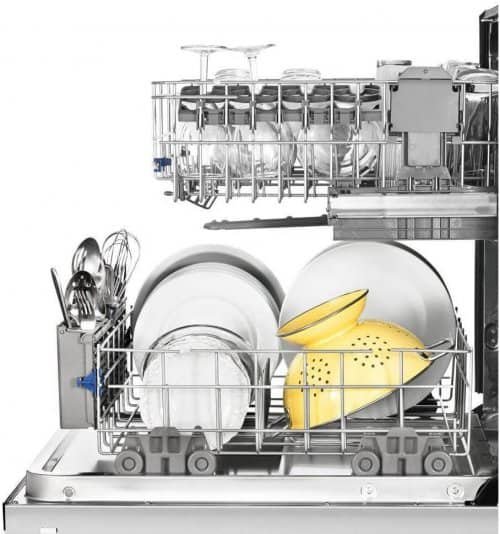
How to troubleshoot LG dishwasher OE error?
Before we move on to the solution, you need to determine if it’s an OE error or not. Here’s how you can do it:
- Check if the dishwasher is draining correctly.
- Check if there is any water left at the bottom of the dishwasher.
- Check the drain hose for any blockages or kinks.
If you’ve determined that it’s an OE error, then you can follow the below steps to fix it.
Step-by-step guide to fix LG dishwasher OE error.
- Check the drainage system: First, you need to check the drainage system for any blockages. Remove the drain filter and clean it thoroughly. You can use a toothbrush or a soft-bristled brush to clean the filter. Once you’ve cleaned the filter, replace it and run the dishwasher again to check if the error is fixed.
- Check the drain pump: If the drainage system is not the problem, you need to check the drain pump. Remove the dishwasher from its place and locate the drain pump. Check if there are any clogs or debris inside the pump. If you find any debris, remove it and run the dishwasher again to check if the error is fixed.
- Check the drain hose: If the drain pump is not the problem, then check the drain hose. Remove the drain hose from the dishwasher and check for any clogs or kinks. If you find any, remove them and reconnect the hose. Run the dishwasher again to check if the error is fixed.
- Check the installation: If none of the above steps worked, then check the dishwasher’s installation. Make sure that the dishwasher is level and that the drain hose is properly connected. Once you’ve fixed any installation issues, run the dishwasher again to check if the error is fixed.
How to prevent LG dishwasher OE error?
Here are some tips to prevent LG dishwasher OE error:
- Regularly clean the dishwasher’s drain filter to prevent clogs.
- Pre-rinse dishes before loading them into the dishwasher to prevent food debris from getting into the drainage system.
- Avoid using too much detergent as it can leave residue in the drainage system, causing clogs.
- Make sure the drain hose is properly installed and not kinked.
By following these preventive measures, you can avoid LG dishwasher OE error in the future.
Conclusion
LG dishwasher OE error is a common issue that dishwasher owners face. It’s usually caused by a clogged drainage system, faulty drain pump, blocked drain hose, or incorrect installation. In this article, we’ve discussed the causes and solutions for LG dishwasher OE error. By following the troubleshooting steps and preventive measures, you can fix the error and prevent it from happening again.
FAQs
- How do I reset my LG dishwasher?
- To reset an LG dishwasher, press and hold the “Start” button for 5 seconds or until the display goes blank.
- What does OE mean on an LG dishwasher?
- OE on an LG dishwasher stands for “Drainage Error.” It means that the dishwasher is not draining properly.
- Can a clogged dishwasher cause an OE error?
- Yes, a clogged dishwasher can cause an OE error. Food debris, detergent residue, or other foreign objects can clog the drainage system, causing the error.
- How often should I clean my LG dishwasher’s drain filter?
- It’s recommended to clean the drain filter once a month to prevent clogs.
- Can a faulty drain pump cause an LG dishwasher to leak?
- Yes, a faulty drain pump can cause an LG dishwasher to leak. If the drain pump is not working correctly, water may not be drained properly, causing leaks.

