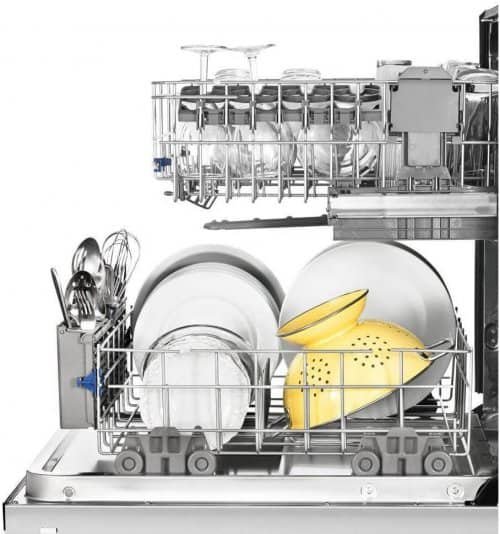If you’re dealing with a Hotpoint dishwasher that’s not draining, you’re not alone. Many homeowners have faced this frustrating issue, which can leave dirty water and debris in the bottom of the dishwasher, leading to unclean dishes and an unpleasant odor. Fortunately, this problem can be resolved with some troubleshooting and maintenance. In this article, we will cover the causes of a Hotpoint dishwasher not draining and the solutions to fix the issue.
Table of Contents
Common Causes of a Hotpoint Dishwasher Not Draining
- Clogged Drainage System
- Faulty Drain Pump
- Blocked Garbage Disposal
Clogged Drainage System
A clogged drainage system is one of the most common reasons for a Hotpoint dishwasher not draining. When the dishwasher runs, the water goes through the drainage system and out of the dishwasher. However, if there’s any blockage in the drainage system, the water won’t be able to exit the dishwasher, leading to standing water in the bottom of the unit.
Faulty Drain Pump
The drain pump is responsible for pumping the water out of the dishwasher. If the drain pump is not working correctly, the water won’t be able to exit the dishwasher. A faulty drain pump can be caused by a broken impeller, a clog in the pump, or a burnt-out motor.
Blocked Garbage Disposal
If your dishwasher is connected to a garbage disposal, a clog in the disposal can prevent the dishwasher from draining. If the disposal is clogged, the water won’t be able to pass through the disposal, leading to a backup in the dishwasher.
Troubleshooting Steps to Fix a Hotpoint Dishwasher Not Draining
- Clear the Drainage System
- Check and Replace the Drain Pump
- Clean the Garbage Disposal
Clear the Drainage System
To clear the drainage system, you’ll need to locate the dishwasher’s drain hose and remove any clogs or blockages. Start by turning off the power to the dishwasher and unplugging it. Then, remove the kickplate at the bottom of the dishwasher to access the drain hose. Use a pair of pliers or a screwdriver to loosen any clamps that are holding the drain hose in place. Once you’ve removed the drain hose, check for any clogs or blockages. Use a pipe cleaner or a small brush to remove any debris. Reattach the drain hose and tighten the clamps.
Check and Replace the Drain Pump
If the drain pump is faulty, you’ll need to replace it. To do this, you’ll need to turn off the power to the dishwasher and unplug it. Then, remove the kickplate at the bottom of the dishwasher to access the drain pump. Disconnect the wires and hoses from the pump, and remove the pump from the dishwasher. Install the new drain pump, reconnect the wires and hoses, and reattach the kickplate.
Clean the Garbage Disposal
If your dishwasher is connected to a garbage disposal, you’ll need to check the disposal for any clogs or blockages. Start by turning off the power to the disposal and unplugging it. Then, use a flashlight to look into the disposal to see if there’s any debris inside. If you see any debris, use tongs or pliers to remove it. Turn the power back on to the disposal and run water through it to ensure that it’s working correctly.
Maintenance Tips to Prevent a Hotpoint Dishwasher Not Draining
To prevent your Hotpoint dishwasher from not draining in the future, here are some maintenance tips that you can follow:
- Run hot water before starting the dishwasher to ensure that the water going into the dishwasher is hot.
- Scrape any excess food off of dishes before placing them in the dishwasher to prevent clogs in the drainage system.
- Regularly clean the dishwasher’s filter to prevent debris from building up.
- Use a dishwasher cleaner or vinegar to remove any buildup in the dishwasher’s interior.
- Check the dishwasher’s spray arms to ensure that they’re not clogged or damaged.
By following these maintenance tips, you can help prevent a Hotpoint dishwasher not draining in the future.
Conclusion
A Hotpoint dishwasher not draining can be a frustrating issue to deal with. However, by troubleshooting and performing regular maintenance, you can prevent this issue from occurring in the future. Whether it’s a clogged drainage system, faulty drain pump, or blocked garbage disposal, there are solutions available to fix the problem.
FAQs
- Why is my Hotpoint dishwasher not draining?
- A Hotpoint dishwasher may not be draining due to a clogged drainage system, faulty drain pump, or blocked garbage disposal.
- How do I clear a clogged drainage system in my Hotpoint dishwasher?
- To clear a clogged drainage system, locate the dishwasher’s drain hose and remove any clogs or blockages using a pipe cleaner or small brush.
- Can I replace the drain pump in my Hotpoint dishwasher myself?
- Yes, you can replace the drain pump in your Hotpoint dishwasher yourself by turning off the power to the dishwasher, removing the kickplate, disconnecting the wires and hoses from the pump, and installing the new pump.
- How often should I clean the filter in my Hotpoint dishwasher?
- It’s recommended to clean the filter in your Hotpoint dishwasher at least once a month.
- What can I do to prevent a Hotpoint dishwasher not draining in the future?
- To prevent a Hotpoint dishwasher not draining in the future, run hot water before starting the dishwasher, scrape excess food off dishes, regularly clean the dishwasher’s filter, use a dishwasher cleaner, and check the dishwasher’s spray arms for clogs or damage.