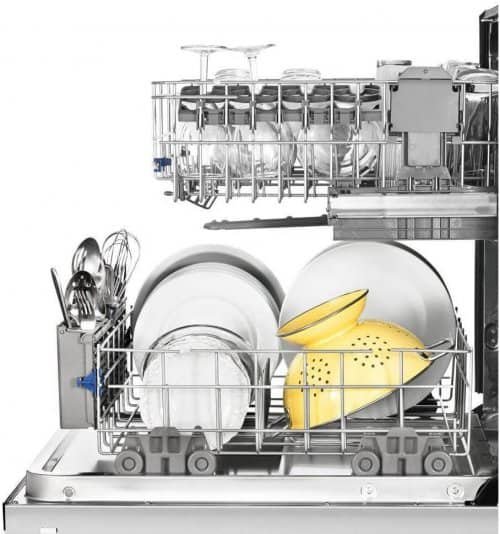If you’re a proud owner of an Indesit dishwasher, you might have noticed that it comes with a range of symbols that can seem overwhelming at first. Don’t worry; in this article, we will provide you with a comprehensive guide to all the symbols on your Indesit dishwasher, what they mean, and how to use them.
Before we dive into the various symbols, let’s take a brief look at Indesit dishwashers. Indesit is a popular brand that produces a range of home appliances, including dishwashers. Indesit dishwashers are known for their ease of use, energy efficiency, and reliability.
Table of Contents
Getting Started with Your Indesit Dishwasher
Before we explore the various symbols on your Indesit dishwasher, let’s first get familiar with the basics of operating it.
Loading Your Dishwasher
The first step to operating your dishwasher is loading it properly. Here are some tips to keep in mind:
- Make sure all dishes are properly rinsed before loading them.
- Place dishes with the most stubborn stains on the bottom rack, closest to the sprayer arm.
- Avoid stacking dishes too close together, as this can prevent proper cleaning.
Adding Detergent
The next step is to add detergent to your dishwasher. Indesit dishwashers typically have a detergent dispenser located on the inside of the door.
- For best results, use a detergent specifically designed for dishwashers.
- Follow the manufacturer’s instructions on the amount of detergent to use.
- Make sure the dispenser is securely closed before starting the cycle.
Choosing Your Cycle
Finally, it’s time to choose your cycle. Indesit dishwashers typically offer several cycle options, including:
- Normal Wash: For everyday cleaning.
- Heavy Wash: For heavily soiled dishes.
- Quick Wash: For a fast, light clean.
- Eco Wash: For energy-efficient cleaning.
Understanding the Symbols on Your Indesit Dishwasher
Now that we’ve covered the basics of operating your dishwasher let’s dive into the various symbols you might see on your Indesit dishwasher and what they mean.
Power Button
The power button is usually located on the control panel of your dishwasher. It is represented by a circle with a line through it.
Program Selector
The program selector is used to choose your desired cycle. It is usually located on the control panel and is represented by a series of symbols that correspond to the various cycles available.
Start Button
The start button is used to begin the cycle. It is usually located on the control panel and is represented by an arrow or triangle pointing right.
Pause Button
The pause button allows you to pause the cycle if you need to add or remove dishes. It is usually located on the control panel and is represented by two vertical bars.
End of Cycle Indicator
The end of cycle indicator lets you know when the cycle is complete. It is usually located on the control panel and is represented by a circle or square.
Salt Refill Indicator
The salt refill indicator lets you know when it’s time to refill the salt in your dishwasher. It is usually located on the control panel and is represented by a salt shaker.
Rinse Aid Refill Indicator
The rinse aid refill indicator lets you know when it’s time to refill the rinse aid in your dishwasher. It is usually located on the control panel and is represented by a drop or a symbol resembling a showerhead.
Half Load Button
The half load button allows you to run a cycle with only half of the dishwasher’s capacity. It is usually located on the control panel and is represented by a symbol resembling a plate with a line
Delay Start Button
The delay start button allows you to delay the start of the cycle. It is usually located on the control panel and is represented by a symbol resembling a clock.
Intensive Wash Button
The intensive wash button is used for heavily soiled dishes. It is usually located on the control panel and is represented by a symbol resembling a dish with a star or a symbol resembling a showerhead with a plus sign.
Eco Wash Button
The eco wash button is used for energy-efficient cleaning. It is usually located on the control panel and is represented by a symbol resembling a leaf.
Quick Wash Button
The quick wash button is used for a fast, light clean. It is usually located on the control panel and is represented by a symbol resembling a clock with an arrow.
Zone Wash Button
The zone wash button allows you to wash dishes only in the top or bottom rack. It is usually located on the control panel and is represented by a symbol resembling a dish with an arrow pointing up or down.
Conclusion
We hope this guide has helped you understand the symbols on your Indesit dishwasher and how to use them. Remember to always follow the manufacturer’s instructions for optimal performance and efficiency.
FAQs
- How often should I refill the salt in my Indesit dishwasher?
- You should refill the salt when the salt refill indicator is illuminated.
- What is rinse aid, and why do I need to refill it?
- Rinse aid is a liquid that helps prevent water droplets from forming on dishes, ensuring they come out of the dishwasher sparkling clean. You need to refill it regularly for best results.
- Can I use regular dish soap in my dishwasher?
- No, you should never use regular dish soap in your dishwasher. Only use detergent specifically designed for dishwashers.
- How do I clean my Indesit dishwasher?
- Regularly cleaning the filters and spraying arms is essential for optimal performance. Consult the manufacturer’s instructions for specific cleaning tips.
- How long does a typical Indesit dishwasher cycle last?
- The length of a cycle can vary depending on the selected program and the level of soiling. However, most Indesit dishwasher cycles last between 90 and 120 minutes.