When your KitchenAid dishwasher starts acting up or experiences a malfunction, resetting it can often resolve the issue. Resetting a dishwasher involves power-cycling the appliance to clear any error codes, recalibrate the control panel, or restore it to its default settings. In this article, we will guide you through the process of resetting a KitchenAid dishwasher, along with troubleshooting tips and maintenance recommendations.
Table of Contents
Understanding KitchenAid Dishwashers:
KitchenAid is a renowned brand in the home appliances industry, offering a wide range of high-quality dishwashers. These dishwashers are known for their reliability, performance, and innovative features. However, like any electronic device, they may encounter occasional issues that can be resolved by resetting the dishwasher.
Reasons for Resetting a KitchenAid Dishwasher:
- Power Surge or Outage:
- Power surges or outages can cause electronic devices to malfunction. Resetting the dishwasher after a power disturbance can often resolve any issues caused by the disruption.
- Error Codes or Malfunction:
- KitchenAid dishwashers have built-in error code systems that indicate specific problems. Resetting the dishwasher can clear these error codes and potentially fix the malfunction.
- Routine Maintenance:
- Resetting the dishwasher periodically can help maintain its performance and ensure it functions optimally. It allows the dishwasher to recalibrate its settings and provides a fresh start for each cycle.
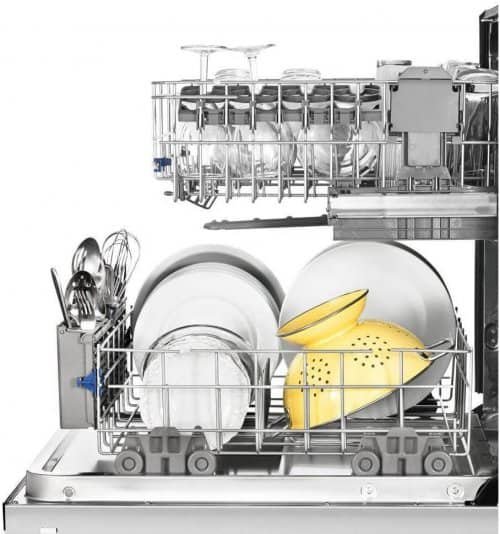
Steps to Reset a KitchenAid Dishwasher:
- Turn Off the Dishwasher:
- Locate the dishwasher’s power button or switch and turn it off. This step ensures that the dishwasher is completely powered down before proceeding with the reset.
- Unplug the Dishwasher:
- Locate the power cord of the dishwasher and unplug it from the electrical outlet. This action helps ensure that the dishwasher is disconnected from the power source.
- Wait for a Few Minutes:
- Allow the dishwasher to remain unplugged for a few minutes. This waiting period enables the dishwasher’s internal components to discharge any remaining power.
- Plug the Dishwasher Back In:
- After the waiting period, plug the dishwasher back into the electrical outlet. Ensure the power cord is securely connected.
- Select a New Cycle:
- Choose a new cycle on the dishwasher’s control panel. This step is essential to initiate the reset process and clear any previous settings.
- Start the Dishwasher:
- Once you’ve selected a new cycle, start the dishwasher by pressing the appropriate button on the control panel. The dishwasher will begin the selected cycle, and the reset process will be complete.
Resetting Specific KitchenAid Dishwasher Models:
- KitchenAid Top Control Dishwashers:
- For top control models, follow the general steps mentioned earlier. Turn off the dishwasher, unplug it, wait for a few minutes, plug it back in, select a new cycle, and start the dishwasher.
- KitchenAid Front Control Dishwashers:
- Front control models may have a slightly different reset process. Refer to the dishwasher’s user manual for specific instructions on how to reset these models.
Troubleshooting Common Resetting Issues:
- Dishwasher Still Not Resetting:
- If the dishwasher fails to reset using the aforementioned steps, double-check the power connection and try unplugging and replugging it. If the issue persists, consult the user manual or contact KitchenAid customer support for further assistance.
- Error Codes Persisting:
- If error codes continue to appear after resetting the dishwasher, note down the specific codes and refer to the user manual. The manual usually provides information on the meaning of each error code and possible troubleshooting steps.
- Seeking Professional Help:
- If you encounter persistent issues or are unsure about performing a dishwasher reset, it’s recommended to contact a certified technician or KitchenAid customer support for professional assistance.
Maintenance Tips for KitchenAid Dishwashers:
- Regular Cleaning:
- Clean the dishwasher’s interior, including the filter, spray arms, and door seals, regularly to prevent debris buildup and maintain optimal performance.
- Proper Loading Techniques:
- Follow the manufacturer’s guidelines for loading dishes, ensuring proper spacing and orientation to allow water and detergent to reach all surfaces effectively.
- Using High-Quality Detergents:
- Choose high-quality dishwasher detergents that are specifically designed for use in KitchenAid dishwashers. Using the right detergent can enhance cleaning results and prevent residue buildup.
- Avoiding Overloading:
- Overloading the dishwasher can compromise its performance and cleaning effectiveness. Load dishes in a way that allows water and detergent to circulate freely.
- Inspecting and Replacing Parts:
- Regularly inspect the dishwasher’s parts, such as spray arms, filters, and seals, for signs of wear or damage. Replace any faulty parts promptly to maintain the dishwasher’s functionality.
Can I reset my KitchenAid dishwasher by simply turning it off?
No, a complete reset involves turning off the dishwasher, unplugging it, waiting, plugging it back in, selecting a new cycle, and starting the dishwasher.
How often should I reset my KitchenAid dishwasher?
Resetting the dishwasher periodically, such as once every few months, can help maintain its performance and clear any accumulated error codes.
Are there any risks involved in resetting a dishwasher?
Resetting a dishwasher is a standard procedure and typically doesn’t pose any risks. However, it’s important to follow the manufacturer’s instructions and ensure proper power disconnection.
Will resetting my dishwasher erase its settings and preferences?
Yes, resetting the dishwasher will restore it to its default settings, erasing any customized preferences or programmed cycles.
What should I do if the reset process doesn’t work?
If the reset process doesn’t resolve the issue, consult the user manual for troubleshooting steps or contact KitchenAid customer support for assistance.
Conclusion:
Resetting a KitchenAid dishwasher is a simple yet effective method to address various issues that may arise during its operation. By following the outlined steps and considering the specific instructions for your dishwasher model, you can reset the appliance and potentially resolve common problems. Additionally, implementing regular maintenance practices will ensure the longevity and performance of your KitchenAid dishwasher.

