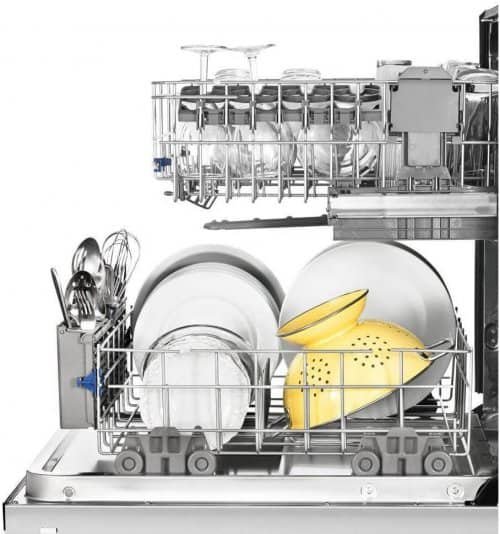Whirlpool dishwashers are a convenient and time-saving addition to any kitchen. They provide efficient cleaning performance and take the hassle out of doing dishes manually. However, like any other electronic appliance, Whirlpool dishwashers can sometimes experience issues that require a reset. In this article, we will guide you through the process of resetting your Whirlpool dishwasher to resolve common problems.
Table of Contents
Understanding Whirlpool Dishwashers
Whirlpool dishwashers are known for their innovative features and reliable performance. They are designed to effectively clean and sanitize your dishes, pots, and pans. With various wash cycles and customizable options, Whirlpool dishwashers offer versatility to meet your specific needs. Their durable construction ensures longevity and optimal functionality in your kitchen.
Common Issues with Whirlpool Dishwashers
Before we delve into the resetting process, let’s discuss some common issues you may encounter with your Whirlpool dishwasher:
1. Dishwasher Not Starting
If your Whirlpool dishwasher fails to start, it can be frustrating. The problem may lie in the power supply, control settings, or a faulty door latch.
2. Inadequate Cleaning Performance
If your dishes are not coming out clean after a cycle, it could be due to improper loading techniques, a clogged filter, or using the wrong detergent.
3. Leaking Water
Leaking water from your dishwasher can cause damage to your kitchen floor. The door seal, drain hose, or loose connections might be the culprits behind this issue.
4. Unpleasant Odors
Persistent odors emanating from your dishwasher can be off-putting. Food debris, grease buildup, or stagnant water in hard-to-reach areas could be the cause.
5. Noisy Operation
Excessive noise during operation can disrupt your kitchen environment. Loose components, improper loading, or lack of insulation might be contributing to the noise.

Troubleshooting Whirlpool Dishwashers
Before resorting to a reset, it’s essential to troubleshoot and attempt to resolve the issues mentioned above. Let’s explore some troubleshooting techniques:
1. Dishwasher Not Starting
To troubleshoot this issue, ensure that the dishwasher is receiving power. Check the power supply, including the power cord and circuit breaker. Next, verify the control settings and make sure the door latch is fully engaged.
2. Inadequate Cleaning Performance
Improve cleaning performance by loading dishes properly, following the dishwasher’s guidelines. Clean the dishwasher filter regularly to remove debris that may hinder water flow. Additionally, choose detergents specifically formulated for dishwashers and adjust the amount as needed.
3. Leaking Water
Inspect the door seal for any signs of damage or wear. Clean it regularly to remove any buildup that may compromise its effectiveness. Check the drain hose for clogs and ensure it is properly connected. Tighten loose connections or replace damaged parts if necessary.
4. Unpleasant Odors
Eliminate unpleasant odors by cleaning the dishwasher interior thoroughly. Remove any food debris or deposits from the bottom, spray arms, and filters. You can use vinegar or baking soda to neutralize odors. Running a cleaning cycle with a specialized dishwasher cleaner can also help freshen the appliance.
5. Noisy Operation
To reduce noise, ensure that dishes are properly loaded and not interfering with the spray arms or other moving parts. Tighten any loose components such as screws or brackets. Consider insulating the dishwasher cabinet to dampen noise and vibrations.
Resetting a Whirlpool Dishwasher
If troubleshooting doesn’t resolve the issue, resetting the dishwasher can often help. Here are four types of resets you can try:
- Power Reset: Turn off the dishwasher and unplug it from the power source. Wait for a few minutes and plug it back in. Turn on the dishwasher and check if the issue persists.
- Control Lock Reset: Locate the control lock button on the dishwasher’s control panel. Press and hold the button for three seconds to deactivate the control lock feature. Check if the dishwasher is now responsive.
- Cycle Reset: Open the dishwasher door and locate the “Cancel” or “Drain” button. Press and hold the button for three seconds to cancel the current cycle. Close the door and select a new cycle to start.
- Factory Reset: Refer to the user manual specific to your Whirlpool dishwasher for instructions on performing a factory reset. This usually involves a combination of buttons or a sequence of actions. Follow the instructions carefully to reset the dishwasher to its original factory settings.
Resetting your dishwasher can help resolve minor issues and restore its proper functionality.
Step-by-Step Guide to Reset a Whirlpool Dishwasher
Here is a step-by-step guide to help you reset your Whirlpool dishwasher:
- Power Reset:
- Turn off the dishwasher and unplug it from the power source.
- Wait for a few minutes to allow any residual power to dissipate.
- Plug the dishwasher back in.
- Turn on the dishwasher and check if the issue is resolved.
- Control Lock Reset:
- Locate the control lock button on the dishwasher’s control panel.
- Press and hold the button for three seconds or until the control lock indicator light turns off.
- Test the dishwasher to see if it responds properly.
- Cycle Reset:
- Open the dishwasher door and find the “Cancel” or “Drain” button.
- Press and hold the button for three seconds to cancel the current cycle.
- Close the door and select a new cycle to start.
- Factory Reset:
- Consult the user manual for your Whirlpool dishwasher to determine the specific factory reset instructions.
- It may involve pressing a combination of buttons or following a specific sequence of actions.
- Carefully follow the instructions provided to perform a factory reset.
Always refer to the user manual for precise instructions tailored to your Whirlpool dishwasher model.
How often should I reset my Whirlpool dishwasher?
It is not necessary to reset your Whirlpool dishwasher regularly. Resetting should be done only when you encounter specific issues that troubleshooting alone cannot resolve.
Can I reset my Whirlpool dishwasher without unplugging it?
Yes, you can try a control lock reset or a cycle reset without unplugging the dishwasher. However, for a power reset or a factory reset, it is essential to unplug the appliance from the power source.
Will resetting the dishwasher erase my saved settings?
No, resetting your Whirlpool dishwasher will not erase your saved settings or customized cycles. It will only restore the dishwasher to its default factory settings.
What should I do if the dishwasher still doesn’t work after resetting?
If resetting the dishwasher does not resolve the issue, it may be necessary to contact Whirlpool customer support or a professional technician for further assistance.
Are there any precautions to consider while resetting a Whirlpool dishwasher?
While resetting your dishwasher, ensure your safety by following these precautions:
Always unplug the dishwasher from the power source before performing any reset.
Read and follow the instructions provided in the user manual for your specific dishwasher model.
If unsure or uncomfortable performing the reset, seek professional assistance.
Conclusion
Resetting your Whirlpool dishwasher can be an effective way to resolve common issues and restore optimal performance. By following the troubleshooting techniques and step-by-step reset guide provided in this article, you can tackle minor problems without the need for professional assistance. Remember to consult your dishwasher’s user manual for model-specific instructions. Proper maintenance and troubleshooting will ensure your Whirlpool dishwasher remains a reliable and efficient appliance in your kitchen.